MEMO
에디터에서 폰트 크기 지정
./modules/editor/styles/default
폴더로 가서 editor.css를 열어줍니다.
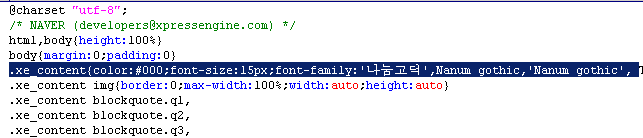
@charset "utf-8";
/* NAVER (developers@xpressengine.com) */
html,body{height:100%}
body{margin:0;padding:0}
.xe_content{color:#000;font-size:15px;font-family:'나눔고딕',Nanum gothic,'Nanum gothic', Tahoma,Gulim,Dotum,sans-serif; line-height:1.5;word-break:break-all;word-wrap:break-word}
.xe_content img{border:0;max-width:100%;width:auto;height:auto}
이 게시물을
번호
분류
제목
MEMO
MEMO
MEMO
MEMO
MEMO
MEMO
MEMO
MEMO
MEMO
MEMO
MEMO
