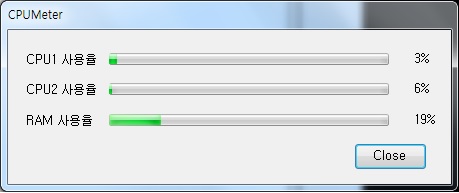* PerformanceCounter : Windows 성능 카운터 구성 요소를 나타냅니다
* CPU, RAM의 사용량을 볼수있는 예제이다
* 다양한 속성의 변경을 통해 다양하게 활용할수 있다
* 추가로 다른 기능을 넣어보자
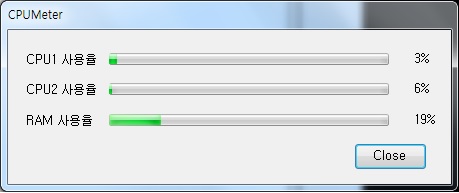
* PerformanceCounter : Windows 성능 카운터 구성 요소를 나타냅니다
* CPU, RAM의 사용량을 볼수있는 예제이다
* 다양한 속성의 변경을 통해 다양하게 활용할수 있다
* 추가로 다른 기능을 넣어보자