Screen Capture Program
*
Public Class Form1
Private Sub Form1_KeyDown(sender As Object, e As System.Windows.Forms.KeyEventArgs) Handles Me.KeyDown
If e.KeyCode = Keys.Escape Then
Me.Close()
End If
End Sub
Private Sub Form1_Load(sender As System.Object, e As System.EventArgs) Handles MyBase.Load
End Sub
Private Sub Form1_MouseDown(sender As Object, e As System.Windows.Forms.MouseEventArgs) Handles Me.MouseDown
Form2.Show()
Form2.Location = Cursor.Position
Form2.Location = Form2.Location
End Sub
Private Sub Form1_MouseMove(sender As Object, e As System.Windows.Forms.MouseEventArgs) Handles Me.MouseMove
Form2.Size = Cursor.Position - Form2.Location
End Sub
Private Sub Form1_MouseUp(sender As Object, e As System.Windows.Forms.MouseEventArgs) Handles Me.MouseUp
Form2.Hide()
Me.Hide()
Dim bounds As Form2
Dim screenshot As System.Drawing.Bitmap
Dim graph As Graphics
bounds = Form2
screenshot = New System.Drawing.Bitmap(bounds.Width, bounds.Height, System.Drawing.Imaging.PixelFormat.Format32bppRgb)
graph = Graphics.FromImage(screenshot)
graph.CopyFromScreen(Form2.Bounds.X, Form2.Bounds.Y, 0, 0, bounds.Size, CopyPixelOperation.SourceCopy)
Form2.BackgroundImage = screenshot
Dim sPath As New SaveFileDialog
sPath.Filter = "Image (*.png)|*,*"
sPath.ShowDialog()
Dim bmp As Bitmap
Try
bmp = Form2.BackgroundImage
bmp.Save(sPath.FileName + ".png")
Catch ex As Exception
MsgBox(ex.Message)
End Try
Me.Close()
End Sub
End Class
Private Sub Form1_KeyDown(sender As Object, e As System.Windows.Forms.KeyEventArgs) Handles Me.KeyDown
If e.KeyCode = Keys.Escape Then
Me.Close()
End If
End Sub
Private Sub Form1_Load(sender As System.Object, e As System.EventArgs) Handles MyBase.Load
End Sub
Private Sub Form1_MouseDown(sender As Object, e As System.Windows.Forms.MouseEventArgs) Handles Me.MouseDown
Form2.Show()
Form2.Location = Cursor.Position
Form2.Location = Form2.Location
End Sub
Private Sub Form1_MouseMove(sender As Object, e As System.Windows.Forms.MouseEventArgs) Handles Me.MouseMove
Form2.Size = Cursor.Position - Form2.Location
End Sub
Private Sub Form1_MouseUp(sender As Object, e As System.Windows.Forms.MouseEventArgs) Handles Me.MouseUp
Form2.Hide()
Me.Hide()
Dim bounds As Form2
Dim screenshot As System.Drawing.Bitmap
Dim graph As Graphics
bounds = Form2
screenshot = New System.Drawing.Bitmap(bounds.Width, bounds.Height, System.Drawing.Imaging.PixelFormat.Format32bppRgb)
graph = Graphics.FromImage(screenshot)
graph.CopyFromScreen(Form2.Bounds.X, Form2.Bounds.Y, 0, 0, bounds.Size, CopyPixelOperation.SourceCopy)
Form2.BackgroundImage = screenshot
Dim sPath As New SaveFileDialog
sPath.Filter = "Image (*.png)|*,*"
sPath.ShowDialog()
Dim bmp As Bitmap
Try
bmp = Form2.BackgroundImage
bmp.Save(sPath.FileName + ".png")
Catch ex As Exception
MsgBox(ex.Message)
End Try
Me.Close()
End Sub
End Class
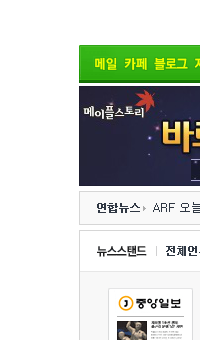
폼의 투명도를 form1:1% , form2:60% 설정합니다
이 게시물을
번호
제목
156
154
152
150
148
143
139
