Flappy Bird 게임 만들어보기
*
Public Class frmFlappyBird
Dim intT As Integer = 0 'bird goinig faster #see tmrBird
Dim intP As Integer = 0 'points
Dim space As Boolean
Private Sub Form1_KeyDown(ByVal sender As Object, ByVal e As System.Windows.Forms.KeyEventArgs) Handles Me.KeyDown
'Pause
If e.KeyCode = Keys.P Then
tmrPipeL1.Stop()
tmrPipeL2.Stop()
tmrPipe1Move.Stop()
tmrPipe2Move.Stop()
tmrControle.Stop()
tmrBirdDown.Stop()
lblPPause.Visible = False
lblPause.Visible = True
lblSA.Visible = True
End If
'Start after pause
If lblPause.Visible = True And
e.KeyCode = Keys.S Then
tmrPipeL1.Start()
tmrPipeL2.Start()
tmrPipe1Move.Start()
tmrPipe2Move.Start()
tmrControle.Start()
tmrBirdDown.Start()
lblPPause.Visible = True
lblPause.Visible = False
lblSA.Visible = False
End If
'Bird UP
If picBird.Top > picTop.Top And
picBird.Bottom < picGround.Top And
lblPause.Visible = False And
e.KeyCode = Keys.Space Then
My.Computer.Audio.Play(My.Resources.JumpSound, AudioPlayMode.Background)
Dim B1, B2, B3, B4 As New Point
tmrBirdDown.Stop()
Dim intY1 As Integer
intY1 = picBird.Location.Y
B1.X = picBird.Location.X
B1.Y = intY1 - 50
intY1 = B1.Y - 50
picBird.Location = B1
intT = 0
tmrBirdDown.Start()
End If
'Start game with Spacebar
If lblSpace.Visible = True And
e.KeyCode = Keys.Space Then
picPipeDown2.Visible = False
picPipeUp2.Visible = False
intP = 0
intT = 0
lblPunten.Text = CStr(intP)
picGameOver.Visible = False
Dim B1 As New Point
B1.X = picBird.Location.X
B1.Y = 190
picBird.Location = B1
Dim rndU1 As New Random
Dim intU1, intD1 As Integer
intU1 = rndU1.Next(-310, 1)
intD1 = intU1 + 440
Dim pipeU1 As New Point(460, intU1)
Dim pipeD1 As New Point(460, intD1)
picPipeUp1.Location = pipeU1
picPipeDown1.Location = pipeD1
Dim rndU2 As New Random
Dim intU2, intD2 As Integer
intU2 = rndU2.Next(-320, 1)
intD2 = intU2 + 440
Dim pipeU2 As New Point(460, intU2)
Dim pipeD2 As New Point(460, intD2)
picPipeUp2.Location = pipeU2
picPipeDown2.Location = pipeD2
tmrPipeL1.Start()
tmrBirdDown.Start()
tmrControle.Start()
'Lbl's visible = False except PAUSE
lblSpace.Visible = False
lblPPause.Visible = True
End If
End Sub
Private Sub tmrBirdDown_Tick(ByVal sender As System.Object, ByVal e As System.EventArgs) Handles tmrBirdDown.Tick
'This is intT for birdspeeddown increment
intT = intT + 1
Dim Bird1 As New Point
'Position of picBird (y)
Dim intY1 As Integer
'Bird down
intY1 = picBird.Location.Y
Bird1.X = picBird.Location.X
Bird1.Y = intY1 + 1
intY1 = Bird1.Y + 1
picBird.Location = Bird1
'Here the birdspeedfalldown increase
If intT > 50 Then
intY1 = picBird.Location.Y
Bird1.X = picBird.Location.X
Bird1.Y = intY1 + 3
intY1 = Bird1.Y + 3
picBird.Location = Bird1
End If
'If bird touch ground process if tmrControle is not in process
If picBird.Bottom >= picGround.Top And
tmrControle.Enabled = True Then
tmrControle.Stop()
tmrPipeL1.Stop()
tmrPipeL2.Stop()
tmrPipe1Move.Stop()
tmrPipe2Move.Stop()
picGameOver.Visible = True
MessageBox.Show("Game over" & vbNewLine & "Your score: " & intP, "Game over")
picGameOver.Visible = False
lblSpace.Visible = True
' If bird touch ground proccess if tmrControle is in proccess
ElseIf picBird.Bottom >= picGround.Top And
tmrControle.Enabled = False Then
tmrControle.Stop()
tmrBirdDown.Stop()
End If
If picGameOver.Visible = True Then
Me.BackColor = Color.Red
My.Computer.Audio.Play(My.Resources.DieSound, AudioPlayMode.Background)
Else : Me.BackColor = Color.LightSkyBlue
End If
End Sub
Private Sub tmrControle_Tick(ByVal sender As System.Object, ByVal e As System.EventArgs) Handles tmrControle.Tick
If picBird.Top <= picPipeUp1.Bottom And
picPipeUp1.Right >= picBird.Right And
picPipeUp1.Left <= picBird.Left Then
tmrControle.Stop()
tmrPipeL1.Stop()
tmrPipeL2.Stop()
tmrPipe1Move.Stop()
tmrPipe2Move.Stop()
picGameOver.Visible = True
MessageBox.Show("Game over" & vbNewLine & "Your score: " & intP, "Game over")
picGameOver.Visible = False
lblSpace.Visible = True
ElseIf picBird.Bottom >= picPipeDown1.Top And
picPipeUp1.Right >= picBird.Right And
picPipeUp1.Left <= picBird.Left Then
tmrControle.Stop()
tmrPipeL1.Stop()
tmrPipeL2.Stop()
tmrPipe1Move.Stop()
tmrPipe2Move.Stop()
picGameOver.Visible = True
MessageBox.Show("Game over" & vbNewLine & "Your score: " & intP, "Game over")
picGameOver.Visible = False
lblSpace.Visible = True
ElseIf picBird.Top <= picPipeUp2.Bottom And
picPipeUp2.Right >= picBird.Right And
picPipeUp2.Left <= picBird.Left Then
tmrControle.Stop()
tmrPipeL1.Stop()
tmrPipeL2.Stop()
tmrPipe1Move.Stop()
tmrPipe2Move.Stop()
picGameOver.Visible = True
MessageBox.Show("Game over" & vbNewLine & "Your score: " & intP, "Game over")
picGameOver.Visible = False
lblSpace.Visible = True
ElseIf picBird.Bottom >= picPipeDown2.Top And
picPipeUp2.Right >= picBird.Right And
picPipeUp2.Left <= picBird.Left Then
tmrControle.Stop()
tmrPipeL1.Stop()
tmrPipeL2.Stop()
tmrPipe1Move.Stop()
tmrPipe2Move.Stop()
picGameOver.Visible = True
MessageBox.Show("Game over" & vbNewLine & "Your score: " & intP, "Game over")
picGameOver.Visible = False
lblSpace.Visible = True
'Left/right touch
ElseIf picBird.Right = picPipeUp1.Left And
picBird.Top <= picPipeUp1.Bottom Then
tmrControle.Stop()
tmrPipeL1.Stop()
tmrPipeL2.Stop()
tmrPipe1Move.Stop()
tmrPipe2Move.Stop()
picGameOver.Visible = True
MessageBox.Show("Game over" & vbNewLine & "Your score: " & intP, "Game over")
picGameOver.Visible = False
lblSpace.Visible = True
ElseIf picBird.Right = picPipeDown1.Left And
picBird.Bottom >= picPipeDown1.Top Then
tmrControle.Stop()
tmrPipeL1.Stop()
tmrPipeL2.Stop()
tmrPipe1Move.Stop()
tmrPipe2Move.Stop()
picGameOver.Visible = True
MessageBox.Show("Game over" & vbNewLine & "Your score: " & intP, "Game over")
picGameOver.Visible = False
lblSpace.Visible = True
ElseIf picBird.Right = picPipeDown2.Left And
picBird.Bottom >= picPipeDown2.Top Then
tmrControle.Stop()
tmrPipeL1.Stop()
tmrPipeL2.Stop()
tmrPipe1Move.Stop()
tmrPipe2Move.Stop()
picGameOver.Visible = True
MessageBox.Show("Game over" & vbNewLine & "Your score: " & intP, "Game over")
picGameOver.Visible = False
lblSpace.Visible = True
ElseIf picBird.Right = picPipeUp2.Left And
picBird.Top <= picPipeUp2.Bottom Then
tmrControle.Stop()
tmrPipeL1.Stop()
tmrPipeL2.Stop()
tmrPipe1Move.Stop()
tmrPipe2Move.Stop()
picGameOver.Visible = True
MessageBox.Show("Game over" & vbNewLine & "Your score: " & intP, "Game over")
picGameOver.Visible = False
lblSpace.Visible = True
ElseIf picBird.Left = picPipeUp1.Right And
picBird.Top <= picPipeUp1.Bottom Then
tmrControle.Stop()
tmrPipeL1.Stop()
tmrPipeL2.Stop()
tmrPipe1Move.Stop()
tmrPipe2Move.Stop()
picGameOver.Visible = True
MessageBox.Show("Game over" & vbNewLine & "Your score: " & intP, "Game over")
picGameOver.Visible = False
lblSpace.Visible = True
ElseIf picBird.Left = picPipeUp2.Right And
picBird.Top <= picPipeUp2.Bottom Then
tmrControle.Stop()
tmrPipeL1.Stop()
tmrPipeL2.Stop()
tmrPipe1Move.Stop()
tmrPipe2Move.Stop()
picGameOver.Visible = True
MessageBox.Show("Game over" & vbNewLine & "Your score: " & intP, "Game over")
picGameOver.Visible = False
lblSpace.Visible = True
ElseIf picBird.Left = picPipeDown1.Right And
picBird.Bottom >= picPipeDown1.Top Then
tmrControle.Stop()
tmrPipeL1.Stop()
tmrPipeL2.Stop()
tmrPipe1Move.Stop()
tmrPipe2Move.Stop()
picGameOver.Visible = True
MessageBox.Show("Game over" & vbNewLine & "Your score: " & intP, "Game over")
picGameOver.Visible = False
lblSpace.Visible = True
ElseIf picBird.Left = picPipeDown2.Right And
picBird.Bottom >= picPipeDown2.Top Then
tmrControle.Stop()
tmrPipeL1.Stop()
tmrPipeL2.Stop()
tmrPipe1Move.Stop()
tmrPipe2Move.Stop()
picGameOver.Visible = True
MessageBox.Show("Game over" & vbNewLine & "Your score: " & intP, "Game over")
picGameOver.Visible = False
lblSpace.Visible = True
ElseIf picBird.Right = picPipeUp1.Right And
picBird.Top <= picPipeUp1.Bottom Then
tmrControle.Stop()
tmrPipeL1.Stop()
tmrPipeL2.Stop()
tmrPipe1Move.Stop()
tmrPipe2Move.Stop()
picGameOver.Visible = True
MessageBox.Show("Game over" & vbNewLine & "Your score: " & intP, "Game over")
picGameOver.Visible = False
lblSpace.Visible = True
ElseIf picBird.Right = picPipeDown1.Right And
picBird.Bottom >= picPipeDown1.Top Then
tmrControle.Stop()
tmrPipeL1.Stop()
tmrPipeL2.Stop()
tmrPipe1Move.Stop()
tmrPipe2Move.Stop()
picGameOver.Visible = True
MessageBox.Show("Game over" & vbNewLine & "Your score: " & intP, "Game over")
picGameOver.Visible = False
lblSpace.Visible = True
ElseIf picBird.Right = picPipeUp2.Right And
picBird.Top <= picPipeUp2.Bottom Then
tmrControle.Stop()
tmrPipeL1.Stop()
tmrPipeL2.Stop()
tmrPipe1Move.Stop()
tmrPipe2Move.Stop()
picGameOver.Visible = True
MessageBox.Show("Game over" & vbNewLine & "Your score: " & intP, "Game over")
picGameOver.Visible = False
lblSpace.Visible = True
ElseIf picBird.Right = picPipeDown2.Right And
picBird.Bottom >= picPipeDown2.Top Then
tmrControle.Stop()
tmrPipeL1.Stop()
tmrPipeL2.Stop()
tmrPipe1Move.Stop()
tmrPipe2Move.Stop()
picGameOver.Visible = True
MessageBox.Show("Game over" & vbNewLine & "Your score: " & intP, "Game over")
picGameOver.Visible = False
lblSpace.Visible = True
End If
If picBird.Left = picPipeUp1.Right Or
picBird.Left = picPipeUp2.Right Then
intP += 1
My.Computer.Audio.Play(My.Resources.PointSound, AudioPlayMode.Background)
End If
lblPunten.Text = CStr(intP)
End Sub
Private Sub tmrPipeL1_Tick(ByVal sender As System.Object, ByVal e As System.EventArgs) Handles tmrPipeL1.Tick
Dim pipeU1, pipeD1 As New Point
Dim rndU1 As New Random
Dim intU1, intD1 As Integer
intU1 = rndU1.Next(-310, 1)
intD1 = intU1 + 440
pipeU1.X = 460
pipeU1.Y = intU1
pipeD1.X = 460
pipeD1.Y = intD1
picPipeUp1.Location = pipeU1
picPipeDown1.Location = pipeD1
tmrPipe1Move.Start()
End Sub
Private Sub tmrPipe1Move_Tick(ByVal sender As System.Object, ByVal e As System.EventArgs) Handles tmrPipe1Move.Tick
tmrPipeL1.Stop()
Dim pipe1, pipe2 As New Point
pipe1.X = picPipeUp1.Location.X
pipe1.Y = picPipeUp1.Location.Y
pipe1.X -= 2
picPipeUp1.Location = pipe1
pipe2.X = picPipeDown1.Location.X
pipe2.Y = picPipeDown1.Location.Y
pipe2.X -= 2
picPipeDown1.Location = pipe2
If pipe1.X = 230 Then
picPipeDown2.Show()
picPipeUp2.Show()
tmrPipeL2.Start()
End If
If picPipeDown1.Location.X = 0 Then
tmrPipeL1.Start()
End If
End Sub
Private Sub tmrPipe2Move_Tick(ByVal sender As System.Object, ByVal e As System.EventArgs) Handles tmrPipe2Move.Tick
tmrPipeL2.Stop()
Dim pipe2, pipe3 As New Point
pipe2.X = picPipeUp2.Location.X
pipe2.Y = picPipeUp2.Location.Y
pipe2.X -= 2
picPipeUp2.Location = pipe2
pipe3.X = picPipeDown2.Location.X
pipe3.Y = picPipeDown2.Location.Y
pipe3.X -= 2
picPipeDown2.Location = pipe3
If picPipeDown2.Location.X = 0 Then
tmrPipeL2.Start()
End If
End Sub
Private Sub tmrPipeL2_Tick(ByVal sender As System.Object, ByVal e As System.EventArgs) Handles tmrPipeL2.Tick
Dim pipeU2, pipeD2 As New Point
Dim rndU2 As New Random
Dim intU2, intD2 As Integer
intU2 = rndU2.Next(-320, 1)
intD2 = intU2 + 440
pipeU2.X = 460
pipeU2.Y = intU2
pipeD2.X = 460
pipeD2.Y = intD2
picPipeUp2.Location = pipeU2
picPipeDown2.Location = pipeD2
tmrPipe2Move.Start()
End Sub
Private Sub MadeBy()
'Made by Bram
'Belgium
End Sub
End Class
Dim intT As Integer = 0 'bird goinig faster #see tmrBird
Dim intP As Integer = 0 'points
Dim space As Boolean
Private Sub Form1_KeyDown(ByVal sender As Object, ByVal e As System.Windows.Forms.KeyEventArgs) Handles Me.KeyDown
'Pause
If e.KeyCode = Keys.P Then
tmrPipeL1.Stop()
tmrPipeL2.Stop()
tmrPipe1Move.Stop()
tmrPipe2Move.Stop()
tmrControle.Stop()
tmrBirdDown.Stop()
lblPPause.Visible = False
lblPause.Visible = True
lblSA.Visible = True
End If
'Start after pause
If lblPause.Visible = True And
e.KeyCode = Keys.S Then
tmrPipeL1.Start()
tmrPipeL2.Start()
tmrPipe1Move.Start()
tmrPipe2Move.Start()
tmrControle.Start()
tmrBirdDown.Start()
lblPPause.Visible = True
lblPause.Visible = False
lblSA.Visible = False
End If
'Bird UP
If picBird.Top > picTop.Top And
picBird.Bottom < picGround.Top And
lblPause.Visible = False And
e.KeyCode = Keys.Space Then
My.Computer.Audio.Play(My.Resources.JumpSound, AudioPlayMode.Background)
Dim B1, B2, B3, B4 As New Point
tmrBirdDown.Stop()
Dim intY1 As Integer
intY1 = picBird.Location.Y
B1.X = picBird.Location.X
B1.Y = intY1 - 50
intY1 = B1.Y - 50
picBird.Location = B1
intT = 0
tmrBirdDown.Start()
End If
'Start game with Spacebar
If lblSpace.Visible = True And
e.KeyCode = Keys.Space Then
picPipeDown2.Visible = False
picPipeUp2.Visible = False
intP = 0
intT = 0
lblPunten.Text = CStr(intP)
picGameOver.Visible = False
Dim B1 As New Point
B1.X = picBird.Location.X
B1.Y = 190
picBird.Location = B1
Dim rndU1 As New Random
Dim intU1, intD1 As Integer
intU1 = rndU1.Next(-310, 1)
intD1 = intU1 + 440
Dim pipeU1 As New Point(460, intU1)
Dim pipeD1 As New Point(460, intD1)
picPipeUp1.Location = pipeU1
picPipeDown1.Location = pipeD1
Dim rndU2 As New Random
Dim intU2, intD2 As Integer
intU2 = rndU2.Next(-320, 1)
intD2 = intU2 + 440
Dim pipeU2 As New Point(460, intU2)
Dim pipeD2 As New Point(460, intD2)
picPipeUp2.Location = pipeU2
picPipeDown2.Location = pipeD2
tmrPipeL1.Start()
tmrBirdDown.Start()
tmrControle.Start()
'Lbl's visible = False except PAUSE
lblSpace.Visible = False
lblPPause.Visible = True
End If
End Sub
Private Sub tmrBirdDown_Tick(ByVal sender As System.Object, ByVal e As System.EventArgs) Handles tmrBirdDown.Tick
'This is intT for birdspeeddown increment
intT = intT + 1
Dim Bird1 As New Point
'Position of picBird (y)
Dim intY1 As Integer
'Bird down
intY1 = picBird.Location.Y
Bird1.X = picBird.Location.X
Bird1.Y = intY1 + 1
intY1 = Bird1.Y + 1
picBird.Location = Bird1
'Here the birdspeedfalldown increase
If intT > 50 Then
intY1 = picBird.Location.Y
Bird1.X = picBird.Location.X
Bird1.Y = intY1 + 3
intY1 = Bird1.Y + 3
picBird.Location = Bird1
End If
'If bird touch ground process if tmrControle is not in process
If picBird.Bottom >= picGround.Top And
tmrControle.Enabled = True Then
tmrControle.Stop()
tmrPipeL1.Stop()
tmrPipeL2.Stop()
tmrPipe1Move.Stop()
tmrPipe2Move.Stop()
picGameOver.Visible = True
MessageBox.Show("Game over" & vbNewLine & "Your score: " & intP, "Game over")
picGameOver.Visible = False
lblSpace.Visible = True
' If bird touch ground proccess if tmrControle is in proccess
ElseIf picBird.Bottom >= picGround.Top And
tmrControle.Enabled = False Then
tmrControle.Stop()
tmrBirdDown.Stop()
End If
If picGameOver.Visible = True Then
Me.BackColor = Color.Red
My.Computer.Audio.Play(My.Resources.DieSound, AudioPlayMode.Background)
Else : Me.BackColor = Color.LightSkyBlue
End If
End Sub
Private Sub tmrControle_Tick(ByVal sender As System.Object, ByVal e As System.EventArgs) Handles tmrControle.Tick
If picBird.Top <= picPipeUp1.Bottom And
picPipeUp1.Right >= picBird.Right And
picPipeUp1.Left <= picBird.Left Then
tmrControle.Stop()
tmrPipeL1.Stop()
tmrPipeL2.Stop()
tmrPipe1Move.Stop()
tmrPipe2Move.Stop()
picGameOver.Visible = True
MessageBox.Show("Game over" & vbNewLine & "Your score: " & intP, "Game over")
picGameOver.Visible = False
lblSpace.Visible = True
ElseIf picBird.Bottom >= picPipeDown1.Top And
picPipeUp1.Right >= picBird.Right And
picPipeUp1.Left <= picBird.Left Then
tmrControle.Stop()
tmrPipeL1.Stop()
tmrPipeL2.Stop()
tmrPipe1Move.Stop()
tmrPipe2Move.Stop()
picGameOver.Visible = True
MessageBox.Show("Game over" & vbNewLine & "Your score: " & intP, "Game over")
picGameOver.Visible = False
lblSpace.Visible = True
ElseIf picBird.Top <= picPipeUp2.Bottom And
picPipeUp2.Right >= picBird.Right And
picPipeUp2.Left <= picBird.Left Then
tmrControle.Stop()
tmrPipeL1.Stop()
tmrPipeL2.Stop()
tmrPipe1Move.Stop()
tmrPipe2Move.Stop()
picGameOver.Visible = True
MessageBox.Show("Game over" & vbNewLine & "Your score: " & intP, "Game over")
picGameOver.Visible = False
lblSpace.Visible = True
ElseIf picBird.Bottom >= picPipeDown2.Top And
picPipeUp2.Right >= picBird.Right And
picPipeUp2.Left <= picBird.Left Then
tmrControle.Stop()
tmrPipeL1.Stop()
tmrPipeL2.Stop()
tmrPipe1Move.Stop()
tmrPipe2Move.Stop()
picGameOver.Visible = True
MessageBox.Show("Game over" & vbNewLine & "Your score: " & intP, "Game over")
picGameOver.Visible = False
lblSpace.Visible = True
'Left/right touch
ElseIf picBird.Right = picPipeUp1.Left And
picBird.Top <= picPipeUp1.Bottom Then
tmrControle.Stop()
tmrPipeL1.Stop()
tmrPipeL2.Stop()
tmrPipe1Move.Stop()
tmrPipe2Move.Stop()
picGameOver.Visible = True
MessageBox.Show("Game over" & vbNewLine & "Your score: " & intP, "Game over")
picGameOver.Visible = False
lblSpace.Visible = True
ElseIf picBird.Right = picPipeDown1.Left And
picBird.Bottom >= picPipeDown1.Top Then
tmrControle.Stop()
tmrPipeL1.Stop()
tmrPipeL2.Stop()
tmrPipe1Move.Stop()
tmrPipe2Move.Stop()
picGameOver.Visible = True
MessageBox.Show("Game over" & vbNewLine & "Your score: " & intP, "Game over")
picGameOver.Visible = False
lblSpace.Visible = True
ElseIf picBird.Right = picPipeDown2.Left And
picBird.Bottom >= picPipeDown2.Top Then
tmrControle.Stop()
tmrPipeL1.Stop()
tmrPipeL2.Stop()
tmrPipe1Move.Stop()
tmrPipe2Move.Stop()
picGameOver.Visible = True
MessageBox.Show("Game over" & vbNewLine & "Your score: " & intP, "Game over")
picGameOver.Visible = False
lblSpace.Visible = True
ElseIf picBird.Right = picPipeUp2.Left And
picBird.Top <= picPipeUp2.Bottom Then
tmrControle.Stop()
tmrPipeL1.Stop()
tmrPipeL2.Stop()
tmrPipe1Move.Stop()
tmrPipe2Move.Stop()
picGameOver.Visible = True
MessageBox.Show("Game over" & vbNewLine & "Your score: " & intP, "Game over")
picGameOver.Visible = False
lblSpace.Visible = True
ElseIf picBird.Left = picPipeUp1.Right And
picBird.Top <= picPipeUp1.Bottom Then
tmrControle.Stop()
tmrPipeL1.Stop()
tmrPipeL2.Stop()
tmrPipe1Move.Stop()
tmrPipe2Move.Stop()
picGameOver.Visible = True
MessageBox.Show("Game over" & vbNewLine & "Your score: " & intP, "Game over")
picGameOver.Visible = False
lblSpace.Visible = True
ElseIf picBird.Left = picPipeUp2.Right And
picBird.Top <= picPipeUp2.Bottom Then
tmrControle.Stop()
tmrPipeL1.Stop()
tmrPipeL2.Stop()
tmrPipe1Move.Stop()
tmrPipe2Move.Stop()
picGameOver.Visible = True
MessageBox.Show("Game over" & vbNewLine & "Your score: " & intP, "Game over")
picGameOver.Visible = False
lblSpace.Visible = True
ElseIf picBird.Left = picPipeDown1.Right And
picBird.Bottom >= picPipeDown1.Top Then
tmrControle.Stop()
tmrPipeL1.Stop()
tmrPipeL2.Stop()
tmrPipe1Move.Stop()
tmrPipe2Move.Stop()
picGameOver.Visible = True
MessageBox.Show("Game over" & vbNewLine & "Your score: " & intP, "Game over")
picGameOver.Visible = False
lblSpace.Visible = True
ElseIf picBird.Left = picPipeDown2.Right And
picBird.Bottom >= picPipeDown2.Top Then
tmrControle.Stop()
tmrPipeL1.Stop()
tmrPipeL2.Stop()
tmrPipe1Move.Stop()
tmrPipe2Move.Stop()
picGameOver.Visible = True
MessageBox.Show("Game over" & vbNewLine & "Your score: " & intP, "Game over")
picGameOver.Visible = False
lblSpace.Visible = True
ElseIf picBird.Right = picPipeUp1.Right And
picBird.Top <= picPipeUp1.Bottom Then
tmrControle.Stop()
tmrPipeL1.Stop()
tmrPipeL2.Stop()
tmrPipe1Move.Stop()
tmrPipe2Move.Stop()
picGameOver.Visible = True
MessageBox.Show("Game over" & vbNewLine & "Your score: " & intP, "Game over")
picGameOver.Visible = False
lblSpace.Visible = True
ElseIf picBird.Right = picPipeDown1.Right And
picBird.Bottom >= picPipeDown1.Top Then
tmrControle.Stop()
tmrPipeL1.Stop()
tmrPipeL2.Stop()
tmrPipe1Move.Stop()
tmrPipe2Move.Stop()
picGameOver.Visible = True
MessageBox.Show("Game over" & vbNewLine & "Your score: " & intP, "Game over")
picGameOver.Visible = False
lblSpace.Visible = True
ElseIf picBird.Right = picPipeUp2.Right And
picBird.Top <= picPipeUp2.Bottom Then
tmrControle.Stop()
tmrPipeL1.Stop()
tmrPipeL2.Stop()
tmrPipe1Move.Stop()
tmrPipe2Move.Stop()
picGameOver.Visible = True
MessageBox.Show("Game over" & vbNewLine & "Your score: " & intP, "Game over")
picGameOver.Visible = False
lblSpace.Visible = True
ElseIf picBird.Right = picPipeDown2.Right And
picBird.Bottom >= picPipeDown2.Top Then
tmrControle.Stop()
tmrPipeL1.Stop()
tmrPipeL2.Stop()
tmrPipe1Move.Stop()
tmrPipe2Move.Stop()
picGameOver.Visible = True
MessageBox.Show("Game over" & vbNewLine & "Your score: " & intP, "Game over")
picGameOver.Visible = False
lblSpace.Visible = True
End If
If picBird.Left = picPipeUp1.Right Or
picBird.Left = picPipeUp2.Right Then
intP += 1
My.Computer.Audio.Play(My.Resources.PointSound, AudioPlayMode.Background)
End If
lblPunten.Text = CStr(intP)
End Sub
Private Sub tmrPipeL1_Tick(ByVal sender As System.Object, ByVal e As System.EventArgs) Handles tmrPipeL1.Tick
Dim pipeU1, pipeD1 As New Point
Dim rndU1 As New Random
Dim intU1, intD1 As Integer
intU1 = rndU1.Next(-310, 1)
intD1 = intU1 + 440
pipeU1.X = 460
pipeU1.Y = intU1
pipeD1.X = 460
pipeD1.Y = intD1
picPipeUp1.Location = pipeU1
picPipeDown1.Location = pipeD1
tmrPipe1Move.Start()
End Sub
Private Sub tmrPipe1Move_Tick(ByVal sender As System.Object, ByVal e As System.EventArgs) Handles tmrPipe1Move.Tick
tmrPipeL1.Stop()
Dim pipe1, pipe2 As New Point
pipe1.X = picPipeUp1.Location.X
pipe1.Y = picPipeUp1.Location.Y
pipe1.X -= 2
picPipeUp1.Location = pipe1
pipe2.X = picPipeDown1.Location.X
pipe2.Y = picPipeDown1.Location.Y
pipe2.X -= 2
picPipeDown1.Location = pipe2
If pipe1.X = 230 Then
picPipeDown2.Show()
picPipeUp2.Show()
tmrPipeL2.Start()
End If
If picPipeDown1.Location.X = 0 Then
tmrPipeL1.Start()
End If
End Sub
Private Sub tmrPipe2Move_Tick(ByVal sender As System.Object, ByVal e As System.EventArgs) Handles tmrPipe2Move.Tick
tmrPipeL2.Stop()
Dim pipe2, pipe3 As New Point
pipe2.X = picPipeUp2.Location.X
pipe2.Y = picPipeUp2.Location.Y
pipe2.X -= 2
picPipeUp2.Location = pipe2
pipe3.X = picPipeDown2.Location.X
pipe3.Y = picPipeDown2.Location.Y
pipe3.X -= 2
picPipeDown2.Location = pipe3
If picPipeDown2.Location.X = 0 Then
tmrPipeL2.Start()
End If
End Sub
Private Sub tmrPipeL2_Tick(ByVal sender As System.Object, ByVal e As System.EventArgs) Handles tmrPipeL2.Tick
Dim pipeU2, pipeD2 As New Point
Dim rndU2 As New Random
Dim intU2, intD2 As Integer
intU2 = rndU2.Next(-320, 1)
intD2 = intU2 + 440
pipeU2.X = 460
pipeU2.Y = intU2
pipeD2.X = 460
pipeD2.Y = intD2
picPipeUp2.Location = pipeU2
picPipeDown2.Location = pipeD2
tmrPipe2Move.Start()
End Sub
Private Sub MadeBy()
'Made by Bram
'Belgium
End Sub
End Class
- * 플래피 버드는 베트남의 게임 개발자 응우옌하동이 2013년 개발한 모바일 게임이다. 2013년 5월 24일 정식으로 공개되었으나, 2014년 2월 10일 개발자의 요청으로 삭제되었다. 개발자는 자신의 게임이 몇분정도 즐길 수 있게 하는 목적이었으나 많은사람들이 몇시간씩 중독되어서 삭제되었다고 한다. - 위키백과
* 원작 게임을 비슷하게 흉내낸 코드이다
* 간단한 게임의 구성을 알수 있다
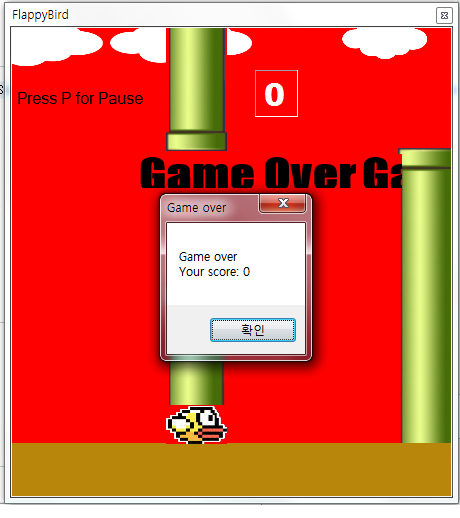
이 게시물을
댓글'1'
번호
제목
176
174
170
167
166
165
163
161
158

1. 전역변수로 List 객체 선언
Dim myPoint AS New List(Of Point)
2. 마우스 클릭 이벤트에서 리스트에 Point 객체 추가
myPoint.Add(new Point(e.X, e.Y))
3. Draw 버튼 클릭 시 그리기
mtGraphic.DrawPolygon(myPen, myPoint.ToArray())
4. 지우기 버튼에서 List 객체 비우기
myPoint.Clear()
참고로 Graphic 객체는 사용 후 꼭 Dispose 함수를 호출해 주는것이 좋습니다.
mtGraphic.Dispose()
이 댓글을