MEMO
mysql installer initializing database error
mysql installer initializing database error
** 필수 설치
Update for Visual C++ 2013 and Visual C++ Redistributable Package
https://support.microsoft.com/en-us/help/3179560/update-for-visual-c-2013-and-visual-c-redistributable-package
** 방화벽 오픈
cmd -> netsh.exe advfirewall firewall add rule name="Port 3306" protocol=TCP localport=3306 dir=in action=allow
** 설치 실패시 서비스 제거 후 재 시도
windows 서비스에 등록되어 있는 mysql 서비스 삭제 방법
1. command라인 명령어 창을 관리자권한으로 실행 한후
2. sc delete mysql
반대로, mysql 서비스 등록 방법
1. mysqld –install
이 게시물을
댓글'1'
번호
분류
제목
Rhymix/XE
Rhymix/XE
Rhymix/XE
Rhymix/XE
Rhymix/XE
Rhymix/XE
Rhymix/XE
Rhymix/XE
Rhymix/XE
MYSQL
SERVER
SERVER
MEMO
.....
MEMO
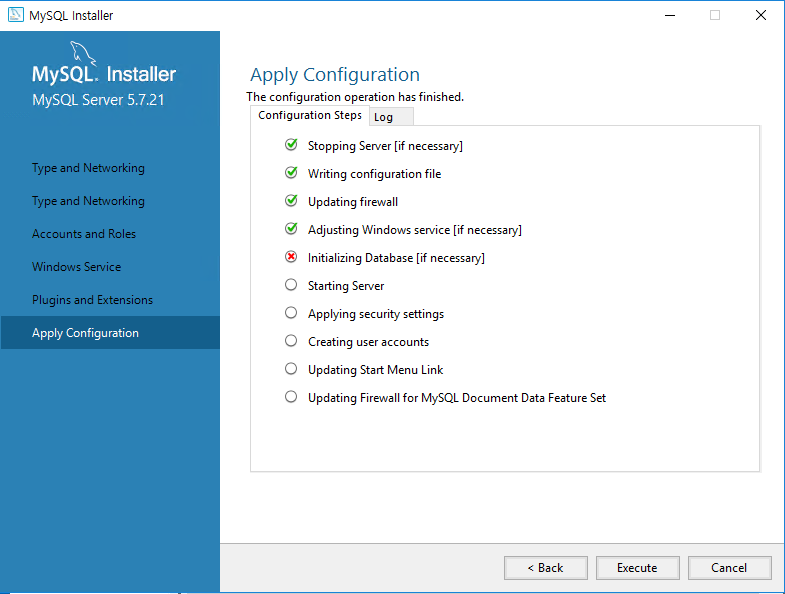

vcredist_x64_c_2013.exe-x
확장자 exe변경수 사용
이 댓글을